6 Best Clock Widgets (Android & IOS) in 2024
Are you tired of the same old clock on your Android home screen? Looking to add a touch of style and functionality to your device? Look no further! In this article, we will dive into the world of clock widgets and explore how they can enhance your home screen experience. Clock widgets not only provide you with the time at a glance but also add a dash of personality to your device. From sleek and minimalistic designs to vibrant and eye-catching themes, clock widgets offer endless customization options.
6 Best Clock Widgets
| Clock Widget | Download |
| Chronus | Download |
| Ultimate Custom Clock Widget (UCCW) | Download |
| Neon Clock | Download |
| Minimalistic Text | Download |
| ClockQ | Download |
1. Clock Widget

The Clock Widget is one of the best clock widgets available for Android devices. It offers a wide range of stylish and customizable clock designs that can enhance the look of your home screen. With its user-friendly interface, Clock Widget makes it easy to personalize your clock widget to match your preferences.
Features:
- Multiple clock styles: The Clock Widget provides a variety of clock styles, including analog and digital designs. You can choose from different themes, colors, and fonts to create a clock widget that suits your taste.
- Customization options: This app allows you to customize the appearance of your clock widget and its functionality. You can adjust the size, position, and transparency of the widget, as well as choose whether to display additional information like the date or weather.
- Widgets for different screen sizes: Clock Widget offers widgets that are optimized for various screen sizes, ensuring a seamless fit on your Android device.
- Battery-efficient: The app is designed to be battery-friendly, ensuring that your clock widget doesn’t drain your device’s battery life.
Pros:
- There is a wide range of clock styles and themes to choose from
- Easy-to-use interface for customization
- Battery-efficient design
Cons:
- Limited advanced features compared to some other clock widget apps
2. Chronus

Another top contender in the world of clock widgets is Chronus. With its sleek and intuitive design, Chronus offers a seamless experience for enhancing your Android home screen with a stylish clock widget.
Features:
- Multiple widgets: Chronus provides a collection of widgets, including clock, weather, calendar, and news. You can mix and match these widgets to create a personalized home screen setup.
- Customizable appearance: You can customize the appearance of the clock widget by choosing from various clock styles, fonts, and colors. The app also offers different widget sizes to fit your screen perfectly.
- Weather information: Chronus integrates weather information into its clock widget, allowing you to stay updated on current conditions and forecasts right from your home screen.
- Extensive widget settings: The app offers a wide range of settings, allowing you to fine-tune the behavior and functionality of your clock widget according to your preferences.
Pros:
- Multiple widgets for a comprehensive home screen setup
- Customizable appearance with various clock styles and sizes
- Integrated weather information
Cons:
- Some users may find the extensive settings overwhelming at first
3. Ultimate Custom Clock Widget (UCCW)
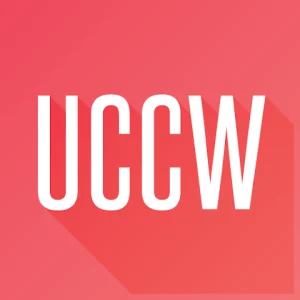
When it comes to the best clock widgets, one app that stands out is the Ultimate Custom Clock Widget (UCCW). This app takes customization to a whole new level, allowing you to create unique and personalized clock widgets for your Android home screen.
Features:
- Highly customizable: UCCW offers an extensive range of customization options, giving you complete control over the appearance and functionality of your clock widget. You can choose from various clock styles, fonts, and colors, and even create your designs.
- Widget editor: The app comes with a powerful widget editor that enables you to design your clock widget from scratch. You can add elements like text, images, shapes, and interactive components to create a truly customized widget.
- Advanced functionality: UCCW allows you to display not only the time but also other information like weather updates, calendar events, battery status, and more on your clock widget. You can even create interactive widgets that launch specific apps or perform actions when tapped.
- Online community: UCCW has a vibrant online community where users can share their creations and download pre-made clock widget designs. This makes it easy to find inspiration and enhance your home screen with unique clock widgets.
Pros:
- Unparalleled customization options for creating unique clock widgets
- Advanced functionality with the ability to display additional information
- Active online community for sharing and downloading clock widget designs
Cons:
- The extensive customization options may be overwhelming for beginners
- Some users may experience occasional bugs or compatibility issues
4. Neon Clock

For those who prefer a vibrant and eye-catching clock widget, Neon Clock is an excellent choice. With its neon-inspired designs and customizable options, it adds a touch of excitement to your Android home screen.
Features:
- Neon-inspired designs: Neon Clock offers a variety of clock styles with glowing neon effects. You can choose from different colors, patterns, and animations to create a visually stunning clock widget.
- Customization options: The app allows you to personalize your clock widget by adjusting the size, position, and transparency. You can also choose to display additional information such as the date, weather, or battery status.
- Battery optimization: Neon Clock is designed to be energy-efficient, ensuring that your clock widget doesn’t drain your device’s battery excessively.
- Easy to use: The app has a simple and intuitive interface, making it easy for users of all levels to customize and set up their clock widgets.
Pros:
- Vibrant and eye-catching neon designs
- Easy-to-use interface for customization
- Battery optimization for improved energy efficiency
Cons:
- Limited variety of clock styles compared to some other clock widget apps
- Some users may prefer a more minimalistic design aesthetic
5. Minimalistic Text

If you’re a fan of simplicity and minimalistic design, Minimalistic Text is the perfect clock widget for you. This app offers clean and elegant clock widgets that blend seamlessly with any Android home screen, providing a sleek and clutter-free look.
Features:
- Customizable text-based widgets: Minimalistic Text allows you to create clock widgets using text elements. You can customize the font, size, color, and formatting of the text to match your style and preferences.
- Time and date formats: The app supports a wide range of time and date formats, giving you the flexibility to display the information in the format that suits you best.
- Tasker integration: Minimalistic Text integrates with Tasker, a popular automation app, allowing you to create dynamic clock widgets that can change based on specific triggers or conditions.
- Battery-friendly: The app is designed to be lightweight and energy-efficient, ensuring that your clock widget doesn’t consume excessive battery power.
Pros:
- Clean and minimalistic design aesthetic
- Customizable text-based widgets for a personalized look
- Tasker integration for dynamic clock widgets
Cons:
- Limited visual variety compared to some other clock widget apps
- Advanced customization options may require some learning curve for beginners
6. ClockQ

If you’re looking for a feature-rich clock widget with a modern and stylish design, ClockQ is an excellent choice. This app offers a range of clock styles and customization options, allowing you to create a unique and visually appealing clock widget for your Android home screen.
Features:
- Multiple clock styles: ClockQ provides a variety of clock designs, including analog, digital, and flip clock styles. You can choose from different themes, colors, and fonts to match your taste.
- Customizable appearance: The app allows you to adjust the size, position, and transparency of the clock widget. You can also choose to display additional information like the date, weather, or battery status.
- Widget editor: ClockQ features a built-in widget editor that enables you to create your clock widget designs from scratch. You can add elements like text, images, and shapes to create a truly personalized widget.
- Weather integration: ClockQ integrates weather information into its clock widget, providing you with real-time weather updates on your home screen.
Pros:
- Wide range of clock styles and customization options
- Built-in widget editor for creating personalized clock widgets
- Weather integration for real-time weather updates
Cons:
- Some users may find the app interface slightly overwhelming initially
- Advanced customization options may require some time to master
FAQ’S
1. Can I use the clock widgets from these apps on any Android device?
Yes, these clock widgets are compatible with most Android devices running on supported versions of the operating system.
2. How much battery do these clock widgets consume?
These clock widgets are designed to be energy-efficient and consume minimal battery power.
3. Can I customize the appearance of the clock widgets?
Yes, these apps offer various customization options, allowing you to personalize the appearance of the clock widgets to match your style.
4. Are these clock widgets resizable?
Yes, you can typically resize the clock widgets to fit your desired size and position on the Android home screen.
5. Do these clock widgets have weather integration?
Yes, some of these clock widgets offer weather integration, providing real-time weather updates on your home screen.
Conclusion
In conclusion, clock widgets are more than just a way to tell time on your Android home screen. They offer a unique blend of style and functionality, allowing you to personalize your device to your heart’s content. In this article, we introduce you to the 10 best clock widgets for Android, each with its own set of features and aesthetics.
Remember, the key to enhancing your Android home screen experience lies in finding the perfect clock widget that resonates with your style and meets your needs. So don’t hesitate to explore the clock widget apps we mentioned, such as Clock Widget, Chronus, UCCW, Neon Clock, Minimalistic Text, and ClockQ. Take your time, experiment with different designs, and create a home screen that truly reflects your personality.
So why settle for a dull and ordinary clock when you can have the best clock widgets on your Android device? Go ahead, personalize your home screen, and make a statement with the best clock widgets available. Your Android device will thank you for it!
