6 Best Decoy Apps (Android & IOS) in 2024
Privacy is a valuable commodity in today’s digital age. With the abundance of personal photos, videos, and sensitive information stored on our devices, it’s crucial to keep them safe from prying eyes. This is where decoy apps come into play. In this blog post, we will explore the world of decoy apps and discover the best ones available to protect your sensitive content.
Imagine having an extra layer of security that allows you to hide your private photos and videos, and even lock certain apps, all while maintaining the appearance of a regular app on your device. Decoy apps do just that. They provide a secure way to store and safeguard your most personal and sensitive content, without anyone even suspecting its existence.
6 Best Decoy Apps
| Keepsafe Photo Vault: Hide Private Photos & Videos | Download |
| GalleryVault – Hide Photo Video by Think Yeah | Download |
| Hide Photos, Video, and App Lock – Hide it Pro | Download |
| Private Photo Vault – Hide Private Photos & Videos | Download |
| Vault-Hide Pics & Videos, App Lock, Free Backup | Download |
| Gallery Lock (Hide pictures) by Morrison Software | Download |
1. Keepsafe Photo Vault: Hide Private Photos & Videos
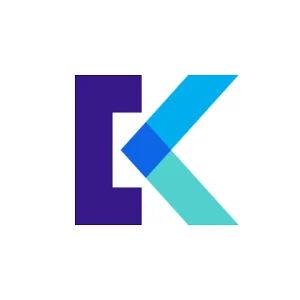
When it comes to the best decoy apps, Keepsafe Photo Vault is a top contender. With its user-friendly interface and powerful features, it provides a secure and convenient way to hide your private photos and videos.
Features:
- PIN and Fingerprint Lock: Keepsafe Photo Vault allows you to set a PIN or use your fingerprint to lock and unlock the app, ensuring that only you have access to your sensitive content.
- Fake PIN: This clever feature allows you to create a “fake” PIN that will display a decoy gallery when entered, providing an extra layer of security.
- Private Cloud: With Keepsafe, you can safely backup your photos and videos to a private cloud, ensuring that even if your device is lost or stolen, your content remains protected.
- Break-in Alerts: Keepsafe Photo Vault has a built-in break-in alert system that captures photos and videos of anyone who tries to access your vault without authorization.
Pros:
- User-friendly interface, making it easy to navigate and use.
- Advanced security features, including PIN and fingerprint lock.
- Ability to create a decoy gallery for added security.
- Private cloud backup for peace of mind.
- Break-in alert system to catch unauthorized access attempts.
Cons:
- Some users have reported occasional performance issues.
- Limited storage space for the free version.
- In-app purchases are required to access certain features.
2. GalleryVault – Hide Photo Video by Think Yeah
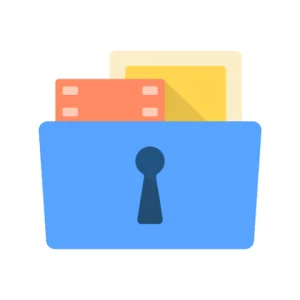
Another top-notch decoy app that deserves a spot on the list of best decoy apps is GalleryVault. With its comprehensive privacy features and customizable options, it offers a secure and discreet way to hide your photos and videos.
Features:
- PIN and Fingerprint Lock: GalleryVault allows you to set a PIN or use your fingerprint to lock and unlock the app, ensuring that only you have access to your hidden content.
- Stealth Mode: This feature enables GalleryVault to appear as a simple calculator app on your device, adding an extra layer of disguise.
- Break-in Alerts: GalleryVault captures photos and videos of anyone who tries to access the app without authorization, providing evidence of unauthorized access attempts.
- Cloud Backup: With GalleryVault, you can backup your hidden photos and videos to the cloud, ensuring that your content remains safe even if your device is lost or damaged.
Pros:
- Robust security features, including PIN and fingerprint lock.
- Discreet appearance as a calculator app in stealth mode.
- Break-in alerts to catch unauthorized access attempts.
- Cloud backup for added protection.
- Customizable options to personalize your privacy settings.
Cons:
- Occasionally slow performance is reported by some users.
- Limited free version with in-app purchases required for additional features.
- Some users have experienced issues with the cloud backup functionality.
3. Hide Photos, Video, and App Lock – Hide it Pro

In my search for the best decoy apps, I came across Hide it Pro, a highly-rated app that offers a comprehensive solution for hiding private photos, and videos, and even locking other apps on your device. Let me tell you more about its features and advantages.
Features:
- Disguised Icon: Hide It Pro cleverly disguises itself as an innocent-looking audio manager app, making it inconspicuous and discreet.
- Secure PIN and Fingerprint Lock: You can set up a PIN or use your fingerprint to unlock and access your hidden photos, videos, and locked apps, ensuring that only you have access to them.
- Vault Encryption: Hide it Pro uses advanced encryption algorithms to protect your hidden files, providing an extra layer of security.
- Intruder Selfie: The app has a feature that captures a photo of anyone who enters an incorrect PIN or tries to access your hidden content without permission.
- Decoy Vault: Hide it Pro allows you to create a decoy vault with a separate PIN, giving you the option to show a different set of photos and videos to anyone who tries to snoop around.
Pros:
- Disguised as an audio manager app for added secrecy.
- Strong security measures with PIN and fingerprint lock.
- Vault encryption for enhanced protection.
- Intruder selfie feature to catch unauthorized access attempts.
- Option to create a decoy vault for added security.
Cons:
- Some users have reported occasional performance issues.
- Ads may appear in the free version, but they can be removed through in-app purchases.
- Limited storage space for the free version, with premium upgrades available.
4. Private Photo Vault – Hide Private Photos & Videos

As I continued my search for the best decoy apps, I came across Private Photo Vault, a highly-rated app that specializes in hiding private photos and videos. Let me share with you its key features and advantages.
Features:
- PIN and Touch ID Lock: Private Photo Vault allows you to set a PIN or use your device’s Touch ID to secure your hidden content, ensuring that only you can access it.
- Stealth Mode: The app can be disguised as a calculator or another innocent-looking app, providing an additional layer of camouflage.
- Break-in Reports: Private Photo Vault captures photos and videos of anyone who attempts to access the app without authorization, allowing you to identify potential intruders.
- Cloud Backup: You can securely backup your hidden photos and videos to the cloud, ensuring that your content remains safe even if your device is lost or damaged.
- Fake Login: Private Photo Vault offers a unique feature that allows you to set up a fake login screen, further deterring unauthorized access attempts.
Pros:
- Easy-to-use interface for a seamless user experience.
- Strong PIN and Touch ID lock for enhanced security.
- Disguise the app as a calculator or other innocent-looking app.
- Break-in reports to capture evidence of unauthorized access.
- Cloud backup for added peace of mind.
- Option to set up a fake login screen for added security.
Cons:
- The free version may contain ads, but they can be removed through in-app purchases.
- Limited storage space in the free version, with premium upgrades available.
- Some users have reported occasional performance issues.
5. Vault-Hide Pics & Videos, App Lock, Free Backup

As I continued my search for the best decoy apps, I came across Vault, an app that offers a comprehensive solution for hiding my private photos and videos, as well as locking other apps on my device. Let me share with you the details of its features and advantages.
Features:
- Photo and Video Hiding: With Vault, I can securely hide my private photos and videos, ensuring that they remain hidden from prying eyes.
- App Lock: The app provides a convenient app lock feature that allows me to lock other apps on my device, adding an extra layer of security to prevent unauthorized access.
- Free Cloud Backup: Vault offers free cloud backup, allowing me to securely store my hidden photos and videos in the cloud. This ensures that even if my device is lost or damaged, my content remains safe and accessible.
- Break-in Alerts: Vault has a feature that captures photos and videos of anyone who attempts to break into the app without authorization, providing evidence of unauthorized access attempts.
- Stealth Mode: The app can be disguised as another app or given a custom icon, making it discreet and blending in seamlessly with the rest of my device’s apps.
Pros:
- User-friendly interface for easy navigation and usage.
- Secure the hiding of private photos and videos.
- App lock feature to protect other apps on my device.
- Free cloud backup for added peace of mind and data preservation.
- Break-in alerts to catch unauthorized access attempts.
- Stealth mode for discreet operation and added security.
Cons:
- The free version may contain ads, but they can be removed through in-app purchases.
- Some users have reported occasional performance issues.
- Limited storage space in the free version, with premium upgrades available.
6. Gallery Lock (Hide pictures) by Morrison Software

As I continued my quest for the best decoy apps to protect my private photos, I stumbled upon Gallery Lock by Morrison Software. This app offers a range of features to securely hide and protect my pictures. Let me share with you the details of its features and advantages.
Features:
- Photo and Video Hiding: Gallery Lock allows me to hide my private photos and videos securely, ensuring that they remain hidden from prying eyes.
- Fake PIN: The app offers a unique feature where I can set up a fake PIN, which leads to a decoy gallery. This cleverly masks my hidden photos, providing an added layer of protection.
- Stealth Mode: Gallery Lock can be discreetly hidden on my device, making it less likely to be discovered by others. It can be disguised as another app or even given a custom icon.
- Break-in Alerts: The app captures photos and videos of anyone who attempts to break into the app without authorization, providing evidence of unauthorized access attempts.
- Intruder Selfie: If someone enters an incorrect PIN, Gallery Lock captures a photo of the intruder using the front-facing camera, helping to identify unauthorized access.
Pros:
- Easy-to-use interface for a hassle-free experience.
- Secure the hiding of private photos and videos.
- Fake PIN feature for added security and decoy protection.
- Stealth mode for discreet operation and increased privacy.
- Break-in alerts and intruder selfie features to catch unauthorized access attempts.
Cons:
- The free version may contain ads, but they can be removed through in-app purchases.
- Some users have reported occasional performance issues.
- Limited storage space in the free version, with premium upgrades available.
FAQ’S
1. Can I use multiple decoy apps on my device?
Yes, you can install and use multiple decoy apps to enhance the level of protection for your private content.
2. Are these decoy apps compatible with both Android and iOS devices?
Yes, most of the popular decoy apps are available for both Android and iOS devices, ensuring compatibility across platforms.
3. Can I hide other types of files besides photos and videos with these apps?
Some decoy apps may allow you to hide other file types, such as documents or audio files, but it depends on the specific app’s features.
4. Are these decoy apps password-protected?
Yes, most decoy apps offer password protection, allowing you to set up a secure PIN or password to access your hidden content.
5. Can I transfer my hidden photos and videos to another device?
Some decoy apps offer backup and transfer options, allowing you to securely transfer your hidden content to another device or cloud storage.
Conclusion
In conclusion, the importance of protecting our privacy cannot be overstated. With the increasing amount of personal content stored on our devices, it is crucial to have reliable tools to safeguard our sensitive information. Decoy apps serve as a valuable ally in this endeavor.
By exploring the mentioned best decoy apps, such as Keepsafe Photo Vault, GalleryVault, Hide it Pro, Private Photo Vault, Vault, and Gallery Lock, you can take control of your privacy and secure your private photos, videos, and apps with ease.
