5 Best B660 Motherboards In 2024
Looking to supercharge your PC? Dive into the world of B660 motherboards, where performance meets affordability. Discover top picks, hidden gems, and everything in between as we unravel the ultimate guide to upgrading your rig. Say goodbye to lag and hello to seamless gaming and multitasking!
5 Best B660 Motherboards In 2024
| No. | Product Name | Check Price |
| 1. | ASUS TUF Gaming B660M-PLUS | Check Price |
| 2. | MSI MAG B660M Bazooka | Check Price |
| 3. | Gigabyte B660 AORUS PRO AX | Check Price |
| 4. | ASRock B660 Steel Legend | Check Price |
| 5. | ASUS Prime B660M-A WIFI | Check Price |
1. ASUS TUF Gaming B660M-PLUS

| Specifications | Details |
| Socket | Intel LGA 1700 |
| Processor Compatibility | 12th Gen Intel Core, Pentium Gold, Celeron Processors |
| PCIe Support | PCIe 5.0 |
| Windows Compatibility | Windows 11 ready out of the box |
| Power Solution | 10+1 DrMOS power stages, 6-layer PCB, 8+4 ProCool sockets, military-grade TUF components |
| Cooling System | Enlarged VRM heatsink, Stack Cool 3+, Flexible M.2 heatsink, PCH heatsink, hybrid fan headers |
| Connectivity | PCIe 5.0 slot, 2xM.2 slots, rear USB 3.2 Gen 2×2 Type-C, USB 3.2 Gen 1 Type-C, Thunderbolt 4 |
| Gaming Features | Intel WiFi 6, Realtek 2.5Gb Ethernet, TUF LANGuard |
The comprehensive cooling system of this motherboard keeps temperatures in check, thanks to features like the enlarged VRM heatsink and Stack Cool 3+. You can say goodbye to overheating worries and focus on dominating your favorite games.
When it comes to connectivity, the ASUS TUF Gaming B660M-PLUS doesn’t disappoint. With PCIe 5.0 support, Thunderbolt 4 compatibility, and Intel WiFi 6, you can enjoy seamless online gaming without any lags or interruptions.
Pros:
- Durable and reliable power solution
- Efficient cooling system
- Latest connectivity options
Cons:
- Limited RGB lighting options
- Higher price point than some competitors
2. MSI MAG B660M Bazooka

| Specifications | Details |
| Processor Compatibility | 12th Gen Intel Core, Pentium Gold, Celeron Processors |
| Memory Support | DDR4 |
| PCIe Support | PCIe 4.0 |
| M.2 Support | Lightning Gen4 x4 M.2 with M.2 Shield Frozr |
| Thermal Solution | Extended Heatsink Design, MOSFET thermal pads (7W/mk), M.2 Shield Frozr |
| LAN | 2.5G LAN |
Experience lightning-fast speeds with the PCIe 4.0 slots and Lightning Gen4 x4 M.2 with M.2 Shield Frozr. Say goodbye to slow loading times and hello to quick boot-ups and data transfers.
The premium thermal solution of the MSI MAG B660M Bazooka ensures that your system stays cool even during intense gaming sessions. The extended heatsink design, MOSFET thermal pads rated for 7W/mk, and M.2 Shield Frozr work together to keep your system running at optimal temperatures.
The 2.5G LAN provides an upgraded network solution, perfect for professional work and multimedia use. Enjoy a secure, stable, and fast network connection for all your online activities.
Pros:
- Supports latest Intel processors
- Lightning-fast PCIe 4.0 and M.2 speeds
- Premium thermal solution for efficient cooling
- Upgraded 2.5G LAN for fast network connectivity
Cons:
- Limited RGB lighting options
- May be priced higher than entry-level B660 motherboards
3. Gigabyte B660 AORUS PRO AX
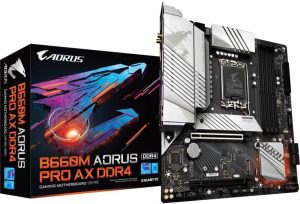
| Specifications | Details |
| Processor Compatibility | 12th Gen Intel Core Series Processors |
| Memory Support | Dual Channel Non-ECC Unbuffered DDR4, 4 DIMMs |
| Power Design | 12+1+1 Twin Hybrid Digital VRM Design with 60A DrMOS |
| Thermal Design | Fully Covered Thermal Design with High Coverage MOSFET Heatsinks, Shielded Memory Routing, Thermal Guards |
| Connectivity | PCIe 4.0, Dual NVMe PCIe 4.0 x4 M.2, USB 3.2 Gen 2×2 Type-C |
| Networking | Intel 2.5GbE LAN, WIFI 6 802.11ax, BT5 |
| Audio | HI-FI Audio with High-End Audio Capacitors |
| Features | RGB FUSION 2.0, Supports Addressable LED & RGB LED Strips, Smart Fan 6, Q-Flash Plus Update BIOS without installing, CPU, Memory, and GPU |
Experience commanding power design with the 12+1+1 Twin Hybrid Digital VRM Design featuring 60A DrMOS. This setup ensures stable power delivery to your components, allowing for reliable performance even under heavy workloads.
Stay cool under pressure with the cutting-edge thermal design of the Gigabyte B660 AORUS PRO AX. The fully covered thermal design, high coverage MOSFET heatsinks, Shielded Memory Routing, and Thermal Guards work together to keep your system cool and stable during intense gaming sessions.
Enjoy next-gen connectivity with PCIe 4.0, Dual NVMe PCIe 4.0 x4 M.2 slots, and USB 3.2 Gen 2×2 Type-C ports. Experience lightning-fast data transfer speeds and connectivity options for all your peripherals.
Enhance your networking capabilities with Intel 2.5GbE LAN, WIFI 6 802.11ax, and BT5 support. Enjoy fast and reliable network connections for all your online activities.
Pros:
- Powerful power design for stable performance
- Cutting-edge thermal design for efficient cooling
- Next-gen connectivity options for fast data transfer
- High-quality audio components for an immersive sound experience
Cons:
- Higher price point compared to entry-level B660 motherboards
- May require additional setup for optimal RGB lighting customization
4. ASRock B660 Steel Legend

| Specifications | Details |
| Processor Compatibility | 12th Gen Intel Core Processors (LGA1700) |
| Power Design | 9 Phase Dr.MOS Power Design |
| Memory Support | Supports DDR4 5000MHz (OC) |
| Expansion Slots | 1 PCIe 5.0 x16, 1 PCIe 4.0 x16, 2 PCIe 3.0 x1 |
| Storage | 1 M.2 Key-E for WiFi |
| Graphics Output | HDMI, DisplayPort |
| Audio | Realtek ALC897 7.1 CH HD Audio Codec, Nahimic Audio |
Experience lightning-fast memory speeds with support for DDR4 5000MHz (OC). This means you can enjoy seamless multitasking and gaming experiences without any lag or slowdowns due to memory bottlenecks.
Expand your system with ease using the variety of expansion slots available on the ASRock B660 Steel Legend. With 1 PCIe 5.0 x16, 1 PCIe 4.0 x16, and 2 PCIe 3.0 x1 slots, you have the flexibility to add additional components such as high-performance graphics cards and storage devices.
Get ready for immersive visuals with the graphics output options including HDMI and DisplayPort. Enjoy crystal-clear graphics and vibrant colors for a truly engaging visual experience.
Enhance your audio experience with the Realtek ALC897 7.1 CH HD Audio Codec and Nahimic Audio technology. Immerse yourself in high-quality sound whether you’re gaming, watching movies, or listening to music.
Pros:
- High memory speed support for smooth performance
- Versatile expansion slots for customization
- Multiple graphics output options for flexible display setups
- Enhanced audio technology for the immersive sound experience
Cons:
- Limited PCIe 4.0 slots compared to some competitors
- May not have as many advanced features as higher-end B660 motherboards
5. ASUS Prime B660M-A WIFI

| Specifications | Details |
| Processor Compatibility | Intel LGA 1700 socket: Ready for 12th Gen Intel Core, Pentium Gold and Celeron Processors |
| Connectivity | PCIe 4.0, Intel Wi-Fi 6, Intel 1 Gb Ethernet, rear USB 3.2 Gen 2, front USB 3.2 Gen 1 Type-C |
| Memory Support | ASUS OptiMem II for improved memory overclocking |
| Cooling | VRM heatsink, M.2 heatsink, PCH heatsink, hybrid fan headers, and Fan Xpert 2+ |
Equipped with an Intel LGA 1700 socket, the ASUS Prime B660M-A WIFI is ready to support 12th Gen Intel Core, Pentium Gold, and Celeron Processors. Whether you’re a casual user, a content creator, or a hardcore gamer, this motherboard has the power to handle your tasks with ease.
Experience ultra-fast connectivity with features like PCIe 4.0, Intel Wi-Fi 6, Intel 1 Gb Ethernet, rear USB 3.2 Gen 2, and front USB 3.2 Gen 1 Type-C. Stay connected to your network and peripherals without any bottlenecks, ensuring smooth data transfers and low-latency online experiences.
ASUS OptiMem II technology ensures that your memory modules perform at their best by carefully routing traces and vias, along with ground layer optimizations. This results in improved memory overclocking capabilities, allowing you to push your system to its limits without compromising stability.
Keep your system cool under pressure with comprehensive cooling solutions including VRM heatsink, M.2 heatsink, PCH heatsink, hybrid fan headers, and Fan Xpert 2+. Maintain optimal temperatures for your components, ensuring long-term reliability and performance.
Pros:
- Wide range of connectivity options for versatile usage
- Enhanced memory overclocking capabilities with ASUS OptiMem II technology
- Comprehensive cooling solutions for efficient heat dissipation
- Reliable and stable performance for various computing tasks
Cons:
- May not have as many advanced features as some higher-end B660 motherboards
- Limited PCIe slots compared to certain competitors
Buying Guide: 6 Factors to Consider When Choosing the Best B660 Motherboard
Choosing the right B660 motherboard is crucial for building a high-performance and reliable system. With a multitude of options available in the market, it’s essential to consider several factors to ensure that you select the best motherboard that aligns with your specific needs and preferences.
Processor Compatibility:
One of the key factors to consider when choosing a B660 motherboard is its compatibility with your processor. Ensure that the motherboard supports the processor you intend to use, whether it’s a 12th Gen Intel Core, Pentium Gold, or Celeron Processor.
Connectivity Options:
Evaluate the connectivity options offered by the motherboard, including PCIe slots, USB ports, Ethernet, and Wi-Fi capabilities. Choose a motherboard that provides the necessary connectivity features based on your usage requirements.
Memory Support and Overclocking Capabilities:
Look for motherboards that offer features like optimized memory routing and ground layer optimizations for improved memory overclocking. This can enhance your system’s performance and stability when pushing it to its limits.
Cooling Solutions:
Consider the cooling solutions provided by the motherboard, such as heatsinks, fan headers, and cooling management software. Efficient cooling is essential for maintaining optimal performance and prolonging the lifespan of your components.
Expansion and Upgrade Options:
Assess the expansion and upgrade capabilities of the motherboard, including the number of PCIe slots, M.2 slots, and RAM slots available. Choose a motherboard that can accommodate your future expansion needs.
Price and Value for Money:
While considering all the features and specifications, also evaluate the price of the motherboard and determine whether it offers good value for money based on its performance and features compared to other options in the market.
Recommendation:
ASUS Prime B660M-A WIFI is a versatile and reliable option that offers a balance of performance, connectivity and features at a competitive price point.
FAQ’S
1. Can I use a B660 motherboard with a 10th Gen Intel Core processor?
No, B660 motherboards are designed to be compatible with 11th-gen and 12th-gen Intel Core processors. For 10th Gen processors, you would need a different chipset.
2. Do all B660 motherboards support PCIe 4.0 technology?
Not all B660 motherboards support PCIe 4.0. Be sure to check the specifications of the motherboard you are interested in to confirm its PCIe support.
3. Are B660 motherboards suitable for extreme overclocking of components?
While B660 motherboards offer some overclocking capabilities, they may not be ideal for extreme overclocking. Consider higher-end chipsets like Z690 for extensive overclocking needs.
4. Can I use ECC (Error-Correcting Code) memory with a B660 motherboard?
ECC memory support varies among B660 motherboards. Check the motherboard’s specifications to see if it explicitly mentions support for ECC memory modules.
5. Are all B660 motherboards equipped with built-in Wi-Fi connectivity?
Not all B660 motherboards come with built-in Wi-Fi capabilities. Some models may require a separate Wi-Fi adapter for wireless connectivity. Be sure to check the connectivity options of the motherboard you choose.
Conclusion
electing the best B660 motherboard for your build involves considering a range of factors such as processor compatibility, connectivity options, memory support, cooling solutions, expansion capabilities, and value for money. By understanding your specific needs and priorities, you can make an informed decision that will contribute to a stable and high-performing system. Remember to do thorough research, compare different models, and choose a motherboard that aligns with your requirements to maximize the potential of your PC build. Happy building!
