6 Best Baseball Scorecard Apps (Android & IOS) in 2024
Are you a baseball enthusiast who loves to keep track of every play, every score, and every stat? If so, you know the importance of accurate scorekeeping in the game of baseball. Keeping track of the game’s progress not only adds to the excitement but also provides valuable information for analysis and strategy.
But let’s face it, manually keeping score with a pen and paper can be tedious and prone to errors. That’s where baseball scorecard apps come in. These handy tools offer a convenient and efficient way to track the game, providing you with accurate and detailed information at your fingertips. In this blog post, we will explore the best baseball scorecard apps available, taking your scorekeeping experience to the next level.
6 Best Baseball Scorecard Apps
| PenScore: Baseball Scorecard / Scorekeeping | Download |
| GameChanger Classic | Download |
| iScore Baseball/Softball | Download |
| Kennedy Score – Baseball Score | Download |
| Baseball Tournament Maker | Download |
| Baseball ScoreBook | Download |
1. PenScore: Baseball Scorecard / Scorekeeping

As one of the best baseball scorecard apps available, PenScore offers a user-friendly and intuitive interface that makes scorekeeping a breeze. With this app, I can easily keep track of every play, and pitch, and start with just a few taps on my smartphone. Here’s why PenScore is a top choice for baseball enthusiasts:
Features:
- Digital Scorecard: PenScore provides a digital scorecard that replicates the traditional paper scorecard. I can easily record runs, hits, errors, and other game-related information in a clear and organized manner.
- Pitch-by-Pitch Tracking: This app allows me to track each pitch, recording the type of pitch, location, and outcome. It helps me analyze pitch patterns and make informed decisions based on the data.
- Real-time Updates: PenScore provides real-time updates, ensuring that I’m always up-to-date with the game’s progress. I can view live scores, stats, and other game-related information without any delays.
- Detailed Statistics: The app generates comprehensive statistics, including batting averages, on-base, and slugging percentages. These detailed stats help me evaluate player performance and identify areas for improvement.
- Customization Options: PenScore offers customization options, allowing me to personalize the scorecard layout and choose the specific stats I want to track. It adapts to my preferences and makes scorekeeping more efficient.
Pros:
- User-friendly interface
- Accurate and reliable scorekeeping
- Pitch-by-pitch tracking for in-depth analysis
- Real-time updates for live game viewing
- Customization options for personalized scorekeeping experience
Cons:
- Limited advanced features compared to some other scorecard apps
- May require manual input for some specific game situations
2. GameChanger Classic
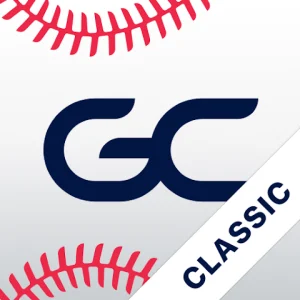
GameChanger Classic is another excellent choice when it comes to baseball scorecard apps. This app offers a range of features that enhance the scorekeeping experience and provide valuable insights into the game. Here’s why GameChanger Classic stands out:
Features:
- Live Game Updates: With GameChanger Classic, I can follow along with live game updates, even if I can’t be physically present at the ballpark. I receive real-time notifications about each play, ensuring that I never miss a moment.
- Team Management: This app allows me to manage and track multiple teams, making it convenient for coaches and players involved in various leagues or tournaments.
- In-Depth Statistics: GameChanger Classic generates detailed statistics and reports, including player performance, team trends, and game dynamics. These insights help me analyze strengths, weaknesses, and areas for improvement.
- Scoreboard and Live Streaming: The app provides a digital scoreboard and live streaming capabilities, allowing me to share the game experience with others who can’t attend in person.
- Easy Data Export: GameChanger Classic enables me to export data to spreadsheets or other formats, making it easy to share and analyze the information with teammates, coaches, or scouts.
Pros:
- Live game updates for real-time tracking
- Team management feature for multiple teams
- In-depth statistics and reports for analysis
- Scoreboard and live streaming for sharing the game experience
- Easy data export for further analysis and collaboration
Cons:
- Some advanced features may require a premium subscription
- Occasional performance issues reported by users
3. iScore Baseball/Softball
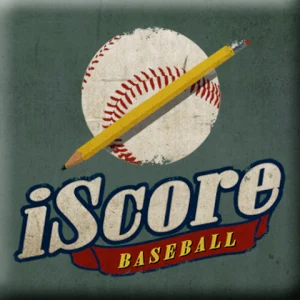
When it comes to the best baseball scorecard apps, iScore Baseball/Softball is a top contender. It offers a comprehensive set of features that make scorekeeping a breeze and provide valuable insights into the game. Here’s why iScore stands out among other scorecard apps:
Features:
- Intuitive Scorekeeping: iScore provides an intuitive interface that allows me to easily keep track of every play, pitch, and stat. I can quickly enter the results of each at-bat, record defensive plays, and track pitching details with just a few taps.
- Real-Time Updates: This app keeps me updated with real-time score updates, ensuring that I stay in the loop even if I can’t be at the game. I can follow along with live play-by-play updates and view the current score and stats at any moment.
- Advanced Statistics: iScore generates detailed statistics and reports, including batting average, on-base percentage, and slugging percentage. These statistics help me evaluate player performance and identify areas for improvement.
- Game Analysis Tools: The app offers various game analysis tools, such as spray charts and heat maps, which provide visual representations of player performance and tendencies. These tools enhance my understanding of the game and help me make informed decisions.
- Data Export and Sharing: iScore allows me to export game data to spreadsheets or share it with others. This feature is particularly useful for coaches and scouts who want to analyze data or provide feedback to players.
Pros:
- Intuitive and user-friendly interface
- Real-time updates for live game tracking
- Advanced statistics for player evaluation
- Game analysis tools for deeper insights
- Data export and sharing options for collaboration
Cons:
- Some advanced features may require a premium subscription
- Occasional performance issues reported by users
4. Kennedy Score – Baseball Score
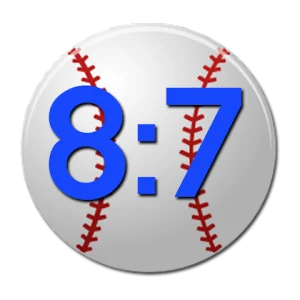
Kennedy Score is a reliable and efficient baseball scorecard app that simplifies the scorekeeping process. With its user-friendly interface and essential features, it’s a great choice for those looking for a straightforward scorekeeping experience. Here’s why Kennedy Score deserves a spot among the best baseball scorecard apps:
Features:
- Simple Scorekeeping: Kennedy Score provides a simple interface for scorekeeping. It allows me to easily record runs, hits, errors, and other game-related information without any unnecessary complexity.
- Pitch Tracking: This app enables me to track each pitch, recording the type of pitch and outcome. While it may not offer the same level of detail as some other scorecard apps, it still provides valuable information for analysis and game evaluation.
- Customizable Scorecard: Kennedy Score offers customization options for the scorecard layout. I can choose the specific stats I want to track or modify the scoring symbols based on my preferences.
- Quick Data Entry: With its efficient design, Kennedy Score allows me to quickly enter data during the game. This feature is handy for fast-paced games where every second counts.
- Offline Mode: The app supports offline mode, which means I can continue scorekeeping even without an internet connection. This feature ensures that I don’t miss any important plays or stats, even in areas with limited connectivity.
Pros:
- User-friendly interface for easy scorekeeping
- Pitch tracking for basic analysis
- Customizable scorecard layout
- Quick data entry for fast-paced games
- Offline mode for scorekeeping without internet access
Cons:
- Limited advanced features compared to some other scorecard apps
- May not provide the same level of in-depth statistics as other apps
5. Baseball Tournament Maker

As I continued my search for the best baseball scorecard apps, I came across Baseball Tournament Maker, a versatile app that not only helps me keep score but also assists in organizing and managing baseball tournaments. This app offers a range of features that streamline the tournament process and enhance the scorekeeping experience. Here’s why Baseball Tournament Maker stands out:
Features:
- Tournament Management: Baseball Tournament Maker allows me to create and manage baseball tournaments effortlessly. I can set up different divisions, teams, and schedules, ensuring a smooth and organized tournament experience.
- Automated Scorekeeping: This app simplifies scorekeeping by providing automated scoring capabilities. It automatically updates scores, standings, and brackets based on the results of each game, saving me time and effort.
- Customizable Scorecards: Baseball Tournament Maker offers customizable scorecards, allowing me to tailor the scoring interface to my preferences. I can choose the specific stats I want to track, making it easier to capture the game’s details accurately.
- Live Updates and Notifications: The app provides live updates and notifications, ensuring that I stay informed about game results, schedule changes, and other important updates. This feature keeps me up to date with the tournament progress, even if I’m not physically present.
- Team and Player Statistics: Baseball Tournament Maker generates comprehensive team and player statistics. I can analyze batting averages, pitching performances, and other key metrics to evaluate individual and team performance throughout the tournament.
Pros:
- Streamlined tournament management
- Automated scoring for efficient scorekeeping
- Customizable scorecards for personalized tracking
- Live updates and notifications for real-time information
- Detailed team and player statistics for analysis
Cons:
- May require some time to familiarize yourself with the app’s interface and features
- Certain advanced functionalities may be limited to premium versions
6. Baseball ScoreBook

Another noteworthy baseball scorecard app is Baseball ScoreBook. This app is designed specifically for scorekeeping and provides a user-friendly interface with essential features to enhance the scorekeeping experience. Here’s why Baseball ScoreBook is worth considering:
Features:
- Simple Scorekeeping: Baseball ScoreBook offers a simple and intuitive scorekeeping interface. I can easily record runs, hits, errors, and other game-related information, ensuring accurate and efficient scorekeeping.
- Pitch Tracking: This app allows me to track each pitch, recording the type of pitch, location, and outcome. This feature provides valuable insights into the pitching performance and helps analyze the effectiveness of different pitch strategies.
- Game Summary: Baseball ScoreBook generates a game summary at the end of each game, providing a comprehensive overview of the game’s statistics. It includes details such as team totals, individual player stats, and a play-by-play recap, offering a comprehensive snapshot of the game.
- Data Export and Sharing: The app allows me to export game data to spreadsheets or share it with others. This feature is particularly useful for coaches, scouts, or team members who want to analyze data or review game performance.
- Customizable Settings: Baseball ScoreBook offers customizable settings, allowing me to adjust the scorecard layout, scoring symbols, and other preferences. This customization ensures that the scorekeeping experience aligns with my specific needs.
Pros:
- User-friendly interface for easy scorekeeping
- Pitch tracking for in-depth analysis
- Game summary for comprehensive game statistics
- Data export and sharing options for collaboration
- Customizable settings for personalized scorekeeping
Cons:
- May not offer as many advanced features as some other scorecard apps
- Occasional performance issues reported by users
FAQ’S
1. Can I track individual player statistics using the best baseball scorecard apps?
Yes, the best baseball scorecard apps offer features to track individual player statistics, including batting average, on-base percentage, and slugging percentage.
2. Are the scorecards in these apps customizable?
Many of the top baseball scorecard apps provide customizable scorecards, allowing you to tailor the scoring interface to your preferences.
3. Can I export game data from these scorecard apps?
Yes, most scorecard apps allow you to export game data to spreadsheets or share it with others for further analysis and collaboration.
4. Do these apps provide real-time updates during games?
Yes, many of the top scorecard apps offer real-time updates, allowing you to follow along with live play-by-play updates and view the current score and stats.
5. Are there any offline mode options available in these apps?
Yes, some scorecard apps support offline mode, allowing you to continue scorekeeping even without an internet connection.
Conclusion
In conclusion, the world of baseball scorekeeping has been revolutionized by technology, and baseball scorecard apps have become indispensable tools for enthusiasts and professionals alike. In this blog post, we explored the best baseball scorecard apps available, each offering unique features and benefits.
From the intuitive and user-friendly PenScore to the powerful analysis tools of iScore Baseball/Softball, these apps cater to different needs and preferences. GameChanger Classic, Kennedy Score, Baseball Tournament Maker, and Baseball ScoreBook are also worth considering, each bringing their own set of features and advantages to the table.
No matter which app you choose, you can be confident that your scorekeeping experience will be enhanced, accurate, and convenient. So why wait? Download one of these best baseball scorecard apps today and take your love for the game to a whole new level.

