5 Best Gaming Monitors For PS4 in 2024
Are you tired of playing your favorite PS4 games on a subpar screen? Upgrade your gaming setup with the best gaming monitors specifically designed for PS4. These monitors offer stunning visuals, low input lag, and smooth gameplay, taking your gaming experience to a whole new level. Say goodbye to blurry graphics and hello to immersive gaming sessions. Here, we have rounded up the top gaming monitors that will make your PS4 games come alive. Get ready to level up!
5 Best Gaming Monitors For PS4 in 2024
| Serial No. | Product Name | Check Price |
| 1. | BenQ EL2870U | Check Price |
| 2. | ASUS VG245H | Check Price |
| 3. | Acer R240HY | Check Price |
| 4. | ViewSonic XG2402 | Check Price |
| 5. | LG 27UK850-W | Check Price |
1. BenQ EL2870U

| Specifications | Details |
| Screen Size | 28 inches |
| Resolution | 4K UHD (3840 x 2160) |
| Panel Type | TN (Twisted Nematic) |
| Response Time | 1ms MPRT |
| Refresh Rate | 60Hz |
| Adaptive Sync | AMD FreeSync |
| HDR Support | Yes |
| Eye-Care Technology | Yes |
| Brightness Intelligence Technology | Yes |
| Built-In Speakers | Yes |
One of the standout features of the BenQ EL2870U is its impressive 1ms MPRT response time. This means that you can catch all the small details and enjoy smooth gameplay without any motion blur. Whether you’re racing through a virtual world or engaging in intense battles, this monitor ensures you won’t miss a beat.
Another advantage of the BenQ EL2870U is its AMD FreeSync technology. This feature provides a fluid and tear-free gaming experience, eliminating screen tearing and stuttering. Say goodbye to distractions and focus on the game with this impressive technology.
The HDR color technology of the BenQ EL2870U enhances the brightness and contrast, bringing out realistic details and vibrant colors in your games. From lush landscapes to explosive action sequences, every moment will come to life on this monitor.
Not only does the BenQ EL2870U excel in gaming performance, but it also prioritizes your eye comfort. The monitor’s exclusive Eye-Care technology reduces eye fatigue, allowing you to game for extended periods without discomfort. This is especially important for those intense gaming sessions that last for hours.
The brightness intelligence technology of the BenQ EL2870U optimizes display performance for work and play, protecting your vision while providing a stunning image. Whether you’re gaming or working, this monitor ensures that your eyes are protected while delivering an exceptional visual experience.
To top it off, the BenQ EL2870U comes with built-in speakers, freeing up desk space and providing premium audio. Immerse yourself in the game with the monitor’s impressive sound system.
Pros:
- Stunning 4K UHD resolution
- Fast 1ms response time for smooth gameplay
- AMD FreeSync technology for tear-free gaming
- HDR color technology enhances visuals
- Eye-Care technology reduces eye fatigue
- Brightness intelligence technology for optimized display performance
- Built-in speakers for premium audio
Cons:
- Limited refresh rate of 60Hz
- TN panel may have limited viewing angles
2. ASUS VG245H

| Specifications | Details |
| Screen Size | 24 inches |
| Resolution | Full HD (1920 x 1080) |
| Panel Type | TN (Twisted Nematic) |
| Response Time | 1ms |
| Refresh Rate | 75Hz |
| Adaptive Sync | FreeSync/Adaptive Sync |
| Eye-Care Technology | Yes |
| Stand Adjustability | Height, tilt, swivel, pivot |
| Connectivity | Dual HDMI ports |
One of the standout features of the ASUS VG245H is its 1ms response time, powered by ASUS GameFast input technology. This ensures that every action and movement in your game is displayed with exceptional speed and clarity. Say goodbye to motion blur and enjoy the smoothest gaming experience possible.
The monitor’s Full HD resolution of 1920 x 1080 delivers crisp and detailed visuals, allowing you to fully appreciate the graphics of your favorite games. Whether you’re exploring vast open worlds or engaging in fast-paced battles, the ASUS VG245H ensures that every detail is brought to life.
Eye fatigue is a common concern during long gaming sessions, but with the ASUS Eye Care technology, you can game comfortably for hours. The flicker-free technology and blue light filter minimize eye strain, allowing you to focus on the game without discomfort.
The ergonomic stand of the ASUS VG245H offers full height, tilt, swivel, and pivot adjustments, ensuring that you can find the most comfortable viewing position for your gaming setup. Whether you prefer a higher position or need to adjust the angle, this monitor has you covered.
ASUS understands the importance of color performance in gaming, which is why they’ve included exclusive GameVisual and GamePlus functions. These features enhance color accuracy and provide additional control over visual settings, allowing you to customize your gaming experience according to your preferences.
With FreeSync/Adaptive Sync technology and a 75Hz refresh rate, the ASUS VG245H offers a tear-free gaming experience when paired with an AMD Radeon GPU. Enjoy the smoothness and fluidity of gameplay without any screen-tearing distractions.
Pros:
- Fast 1ms response time for smooth gameplay
- Full HD resolution for crisp visuals
- ASUS Eye Care technology reduces eye fatigue
- Ergonomic stand with versatile adjustments
- Exclusive GameVisual and GamePlus functions enhance color performance
- FreeSync/Adaptive Sync technology for tear-free gaming
Cons:
- Limited screen size of 24 inches
- TN panel may have limited viewing angles
3. Acer R240HY
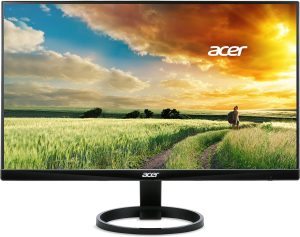
| Specifications | Details |
| Screen Size | 23.8 inches |
| Resolution | Full HD (1920 x 1080) |
| Panel Type | IPS (In-Plane Switching) |
| Response Time | 4ms |
| Refresh Rate | 60Hz |
| Viewing Angle | 178 degrees |
| Display Colors | 16.7 million |
| Connectivity | 1 x HDMI, 1 x DVI, 1 x VGA |
| Brightness | 250 nit |
The 23.8-inch Full HD IPS widescreen of the Acer R240HY provides a crisp and vibrant display with a resolution of 1920 x 1080. Whether you’re exploring virtual worlds or engaging in intense battles, the visuals on this monitor are sure to impress. The IPS panel ensures wide viewing angles of up to 178 degrees, allowing you to enjoy consistent colors and clarity from various positions.
With a response time of 4ms and a refresh rate of 60Hz, the Acer R240HY offers smooth and responsive gameplay for your PS4. While it may not have the fastest response time in the market, it still provides a decent gaming experience without noticeable motion blur. Casual gamers will find this monitor more than sufficient for their gaming needs.
The zero-frame design of the Acer R240HY provides maximum visibility of the screen from edge to edge. This sleek and modern design not only enhances the aesthetics of your gaming setup but also minimizes distractions, allowing you to fully immerse yourself in your gameplay.
In terms of connectivity, the monitor offers multiple options including 1 x HDMI, 1 x DVI, and 1 x VGA. This versatility allows you to connect your PS4, as well as other devices, such as laptops or desktop computers, making it suitable for various uses beyond gaming.
It’s worth noting that the Acer R240HY does not come with built-in speakers. So, if you prefer to have audio directly from your monitor, you’ll need to connect external speakers or use headphones.
Pros:
- Crisp and vibrant Full HD display
- Wide viewing angles for consistent colors
- Sleek zero-frame design
- Versatile connectivity options
- Affordable price point
Cons:
- A response time of 4ms may not be ideal for competitive gaming
- No built-in speakers
4. ViewSonic XG2402

| Specifications | Details |
| Screen Size | Not specified |
| Resolution | Full HD (1920 x 1080) |
| Response Time | 1ms |
| Refresh Rate | 144Hz |
| Adaptive Sync Technology | AMD FreeSync Premium |
| Ergonomic Stand | Fully adjustable and lightweight |
| Connectivity | HDMI 1.4, USB, DisplayPort |
The ViewSonic XG2402 boasts a Full HD 1080p resolution, ensuring sharp and detailed visuals for your gaming quests. Combined with an ultra-fast 1ms response time and an amazing 144Hz refresh rate, this monitor delivers smooth and fluid gameplay, allowing you to react swiftly to in-game actions. Whether you’re exploring vast open worlds or engaging in intense battles, the ViewSonic XG2402 ensures that you never miss a beat.
One of the standout features of this monitor is its AMD FreeSync Premium technology, which synchronizes the monitor’s refresh rate with your graphics card’s frame output. This technology eliminates screen tearing and stuttering, providing you with a seamless and immersive gaming experience. It’s a game-changer, especially for competitive gamers who demand the utmost precision.
The ViewSonic XG2402 comes with a fully adjustable ergonomic stand, allowing you to find the most comfortable viewing position for those marathon gaming sessions. The lightweight design adds to the convenience, making it easy to adjust and move around as needed. The ergonomic stand ensures that you can focus on the game without sacrificing comfort.
To enhance your gaming experience further, the monitor offers an arsenal of pre-set customizable visual modes. The ColorX feature, for example, allows you to fine-tune the color settings to suit different game genres such as FPS, RTS, eSports, or MOBA games. This level of customization ensures that you’re always prepared for the specific visual demands of your favorite games.
Connectivity is a breeze with the ViewSonic XG2402. It supports various devices, including laptops, PCs, and Macs, with its HDMI 1.4, USB, and DisplayPort inputs. This versatility ensures that you can easily connect your PS4 and other gaming devices without any hassle.
Pros:
- High-resolution display for sharp visuals
- Ultra-fast response time and high refresh rate for smooth gameplay
- AMD FreeSync Premium technology for tear-free gaming
- Fully adjustable ergonomic stand for comfort
- Customizable visual modes for different game genres
Cons:
- Screen size not specified
- Limited connectivity options
5. LG 27UK850-W

| Specifications | Details |
| Screen Size | 27 inches |
| Resolution | 4K UHD (3840 x 2160) |
| Display Type | IPS |
| HDR Compatibility | HDR 10 |
| Response Time | 5ms |
| Refresh Rate | 60Hz |
| Contrast Ratio | 1000:1 |
| Connectivity | USB Type-C, sRGB 99% color gamut |
| Adaptive Sync Technology | AMD FreeSync |
| Design | 3-Side Virtually Borderless |
The LG 27UK850-W features a 27-inch IPS display, delivering vibrant and accurate colors from wide viewing angles. The 4K UHD resolution ensures exceptional detail and clarity, making every game come to life with stunning visuals. Whether you’re exploring vast landscapes or engaging in intense battles, the LG 27UK850-W immerses you in a world of visual splendor.
One of the standout features of this monitor is its HDR 10 compatibility. High Dynamic Range (HDR) technology enhances contrast and color accuracy, allowing for a wider range of luminosity and richer colors. With HDR 10, you’ll experience deeper blacks, brighter whites, and a more realistic color spectrum, adding depth and realism to your gaming adventures.
In terms of performance, the LG 27UK850-W offers a 5ms response time and a 60Hz refresh rate, ensuring smooth and fluid gameplay. While competitive gamers may prefer higher refresh rates, this monitor still delivers a solid gaming experience with minimal motion blur. The 1000:1 contrast ratio further enhances the image quality, providing deeper blacks and brighter whites for a visually stunning display.
Connectivity is made easy with the LG 27UK850-W. It features USB Type-C connectivity, allowing you to connect your PS4 and other devices seamlessly. The sRGB 99% color gamut ensures accurate and vibrant colors, providing a true-to-life visual experience. Whether you’re gaming or engaging in multimedia activities, this monitor delivers exceptional color reproduction.
The LG 27UK850-W also incorporates AMD FreeSync technology, which reduces screen tearing and stuttering. This adaptive sync technology synchronizes the monitor’s refresh rate with your graphics card’s frame output, resulting in a smoother and more immersive gaming experience. You’ll enjoy seamless gameplay without distractions, giving you a competitive edge.
With its 3-side virtually borderless design, the LG 27UK850-W offers an immersive viewing experience. The slim bezels maximize the screen space, allowing you to focus on the game without distractions. The sleek and modern design adds a touch of elegance to your gaming setup.
Pros:
- Stunning 4K UHD resolution for exceptional detail
- HDR 10 compatibility for enhanced contrast and colors
- Wide viewing angles with IPS display
- USB Type-C connectivity for easy device integration
- AMD FreeSync technology for smooth gameplay
- Virtually borderless design for immersive viewing
Cons:
- The refresh rate is limited to 60Hz
- Response time could be faster for competitive gaming
Buying Guide: 6 Factors to Consider When Choosing the Best Gaming Monitor for PS4
Are you in search of the perfect gaming monitor to enhance your gaming experience on your PS4? With a wide range of options available, it’s important to consider key factors that will ensure you find the best fit for your gaming needs. In this buying guide, we’ll explore six important factors to consider when choosing the best gaming monitor for your PS4. So, let’s dive in!
Screen Size and Resolution:
The screen size and resolution of a gaming monitor play a crucial role in your overall gaming experience. For a truly immersive experience, consider a larger screen size, such as the 27-inch display of the LG 27UK850-W. Additionally, a high-resolution monitor, like the 4K UHD resolution offered by the LG 27UK850-W, ensures exceptional detail and clarity, bringing your games to life with stunning visuals.
Display Technology:
Different display technologies offer varying benefits. One popular option is an IPS (In-Plane Switching) display, known for its wide viewing angles and accurate color reproduction. This technology ensures that you can comfortably view the screen from different positions without compromising image quality. The LG 27UK850-W features an IPS display, providing vibrant and accurate colors from various angles.
Refresh Rate and Response Time:
The refresh rate and response time are crucial for smooth gameplay. The refresh rate determines how many frames per second the monitor can display, with higher rates providing smoother motion. While a 60Hz refresh rate, like that of the LG 27UK850-W, is adequate for most gamers, competitive gamers may prefer monitors with higher refresh rates. The response time, on the other hand, measures how quickly a pixel can change from one color to another. Lower response times, such as the 5ms offered by the LG 27UK850-W, minimize motion blur during fast-paced gaming.
Adaptive Sync Technology:
Adaptive sync technologies, like AMD FreeSync, are designed to reduce screen tearing and stuttering by synchronizing the monitor’s refresh rate with your graphics card’s frame output. This ensures smooth and tear-free gameplay. The LG 27UK850-W incorporates AMD FreeSync technology, providing a seamless gaming experience.
Connectivity Options:
Consider the connectivity options available on the gaming monitor. USB Type-C connectivity, such as that offered by the LG 27UK850-W, allows for easy integration with your PS4 and other devices. Additional connectivity options like HDMI and DisplayPort can also be beneficial for connecting multiple devices.
Additional Features and Design:
Look for additional features that enhance your gaming experience. HDR compatibility, like the HDR 10 compatibility found in the LG 27UK850-W, provides enhanced contrast and color accuracy, resulting in a more realistic and visually immersive experience. A sleek and modern design, such as the virtually borderless design of the LG 27UK850-W, adds a touch of elegance to your gaming setup.
Our Recommendation
Based on the factors discussed above, the LG 27UK850-W is a highly recommended gaming monitor for PS4 users. Its 27-inch 4K UHD resolution IPS display, HDR 10 compatibility, and USB Type-C connectivity make it an excellent choice for stunning visuals and convenient integration with your PS4. Additionally, its AMD FreeSync technology ensures smooth gameplay, while the virtually borderless design enhances immersion.
FAQ’S
1. Can I use any monitor for my PS4 gaming?
While you can technically connect your PS4 to any monitor with an HDMI input, it’s recommended to choose a gaming monitor specifically designed for consoles. These monitors often offer features like low input lag, high refresh rates, and adaptive sync technologies to enhance your gaming experience.
2. Is a higher resolution always better for gaming on PS4?
Not necessarily. While higher resolutions like 4K can provide stunning visuals, keep in mind that the PS4’s hardware is optimized for 1080p gaming. A 1080p monitor can still offer excellent image quality, and you may even benefit from higher refresh rates and faster response times at this resolution.
3. What is the ideal refresh rate for gaming on PS4?
The PS4 is capable of outputting games at a maximum of 60 frames per second (fps). Therefore, a monitor with a 60Hz refresh rate, which can display up to 60 fps, is sufficient for most PS4 games. However, if you plan to use your monitor for other gaming purposes or future-proofing, you may consider higher refresh rates like 144Hz.
4. Do all gaming monitors for PS4 support HDR?
No, not all gaming monitors for PS4 support HDR (High Dynamic Range). HDR is a feature that enhances contrast and color accuracy in supported games, providing a more immersive visual experience. If HDR is important to you, make sure to check the specifications of the monitor you are considering to ensure it has HDR compatibility.
5. Can I connect my PS4 to a gaming monitor with multiple input options?
Yes, many gaming monitors offer multiple input options like HDMI and DisplayPort. This allows you to connect your PS4, as well as other devices such as a PC or gaming console, to the same monitor. Having multiple input options provides flexibility and convenience in managing different sources.
Conclusion
Choosing the best gaming monitor for your PS4 can greatly enhance your gaming experience and take it to new heights. By considering factors such as screen size, resolution, display technology, refresh rate, connectivity options, and additional features, you can find a monitor that perfectly suits your gaming needs. Whether you prioritize stunning visuals, smooth gameplay, or convenient connectivity, there is a wide range of gaming monitors available that cater specifically to PS4 gamers. So, take your time, do your research, and select the gaming monitor that will bring your gaming sessions to life. Happy gaming!
