6 Best LiDAR Scanner Apps (Android & IOS) In 2024
Are you looking for the best LiDAR Scanner Apps to take your projects to the next level? In this blog post, we will delve into the world of LiDAR technology and explore the significance of LiDAR scanner apps across various industries.
LiDAR, which stands for Light Detection and Ranging, is a cutting-edge technology that uses laser light to measure distances and generate precise 3D models of objects and environments. This technology has revolutionized industries such as construction, architecture, archaeology, and more by providing accurate spatial data for planning, design, and analysis.
Best LiDAR Scanner Apps
1. WIDAR

Best LiDAR Scanner Apps WIDAR is a top contender in the world of LiDAR scanner apps, offering a range of impressive features that cater to both professionals and beginners. One of the standout features of WIDAR is its user-friendly interface, making it easy to navigate and operate even for those new to LiDAR technology. The app’s intuitive design allows users to capture detailed 3D scans with just a few taps on their device.
Features:
- User-Friendly Interface: WIDAR’s straightforward interface makes it easy for users to scan objects and environments with precision.
- High-Quality Scans: The app delivers high-quality 3D scans with accurate measurements and detailed textures, ideal for a variety of industries.
- Real-Time Feedback: WIDAR provides real-time feedback during scanning, allowing users to adjust settings and optimize their scans on the go.
- Compatibility: WIDAR is compatible with a wide range of devices, ensuring flexibility and accessibility for users across different platforms.
Pros:
- Easy-to-Use Interface
- High-Quality Scans
- Real-Time Feedback
- Compatibility with Various Devices
Cons:
- Limited Advanced Features
- Pricing Options may be a bit higher compared to other apps
2. Polycam
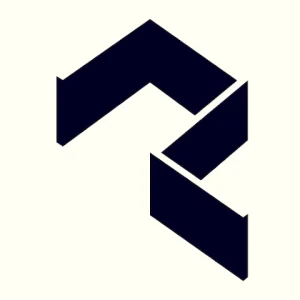
Best LiDAR Scanner Apps Polycam is another standout LiDAR scanner app known for its unique features and capabilities. One of the key strengths of Polycam is its versatility, allowing users to capture 3D scans of both indoor and outdoor environments with ease. The app’s advanced algorithms ensure accurate measurements and detailed models, making it a valuable tool for professionals in fields such as architecture, engineering, and construction.
Features:
- Versatility: Polycam can be used for a wide range of scanning applications, from small objects to large-scale structures, making it a versatile tool for various industries.
- Advanced Algorithms: The app’s advanced algorithms enable precise measurements and detailed 3D models, ensuring the accuracy of scans.
- Augmented Reality Integration: Polycam offers augmented reality features, allowing users to visualize their scans in real-world environments for enhanced project planning.
- Export Options: Polycam provides multiple export options, allowing users to easily share and collaborate on their 3D scans with others.
Pros:
- Versatile Scanning Capabilities
- Advanced Algorithms for Accuracy
- Augmented Reality Integration
- Multiple Export Options
Cons:
- Steeper Learning Curve for Beginners
- Limited Free Features in the Basic Version
3. 3D ProBox

Best LiDAR Scanner Apps 3D ProBox is a reliable LiDAR scanner app that offers a range of features tailored to meet the needs of professionals in various industries. One of the standout features of 3D ProBox is its advanced scanning capabilities, allowing users to capture detailed 3D models with precision and accuracy. The app’s intuitive interface makes it easy to navigate, making it a popular choice among users looking for a user-friendly scanning solution.
Features:
- Advanced Scanning Capabilities: 3D ProBox utilizes advanced technology to capture high-resolution 3D scans with precise measurements and detailed textures.
- Intuitive Interface: The app’s user-friendly interface makes it easy for users to navigate through different settings and options, enhancing the overall scanning experience.
- Customization Options: 3D ProBox offers customization options for scan settings, allowing users to adjust parameters to suit their specific scanning needs.
- Collaboration Tools: The app provides tools for easy sharing and collaboration on 3D scans, facilitating teamwork and project management.
Pros:
- Advanced Scanning Technology
- User-Friendly Interface
- Customization Options
- Collaboration Tools for Teamwork
Cons:
- Limited Free Features in the Basic Version
- Steeper Learning Curve for Beginners
4. KIRI Engine

Best LiDAR Scanner Apps KIRI Engine is a powerful LiDAR scanner app designed to cater to the needs of professionals seeking advanced scanning solutions. The app stands out for its robust features, including real-time processing capabilities and high-speed scanning, making it a valuable tool for projects that require quick and accurate data capture. KIRI Engine’s seamless integration with other software and devices further enhances its usability and versatility.
Features:
- Real-Time Processing: KIRI Engine offers real-time processing of 3D scans, allowing users to see immediate results and make adjustments on the spot.
- High-Speed Scanning: The app’s high-speed scanning capabilities enable users to capture large areas quickly and efficiently, saving time and resources.
- Integration Compatibility: KIRI Engine seamlessly integrates with a variety of software and devices, enhancing its versatility and usability in different workflows.
- Data Visualization Tools: The app provides data visualization tools for analyzing and interpreting 3D scans, enabling users to extract valuable insights from their data.
Pros:
- Real-Time Processing for Immediate Results
- High-Speed Scanning for Efficiency
- Integration Compatibility with Other Software
- Data Visualization Tools for Analysis
Cons:
- Higher Price Point for Advanced Features
- Requires High-Performance Devices for Optimal Functionality
5. Magicplan

Best LiDAR Scanner Apps Magicplan is a versatile LiDAR scanner app that offers a range of features tailored to meet the needs of professionals and DIY enthusiasts alike. One of the key features of Magicplan is its ability to create detailed floor plans and 3D models using LiDAR scanning technology. The app’s user-friendly interface and intuitive tools make it easy for users to capture accurate measurements and visualize spaces in 3D.
Features:
- Floor Plan Creation: Magicplan allows users to create detailed floor plans and 3D models of spaces using LiDAR scanning technology, making it a valuable tool for architects, interior designers, and homeowners.
- Intuitive Tools: The app offers intuitive tools for measuring distances, adding objects, and customizing floor plans, simplifying the process of creating accurate models.
- Augmented Reality Integration: Magicplan features augmented reality integration, allowing users to visualize their floor plans in real-world environments for enhanced project planning.
- Export Options: The app provides multiple export options for sharing floor plans and 3D models with clients, collaborators, or contractors.
Pros:
- Easy Floor Plan Creation
- Intuitive Tools for Accurate Measurements
- Augmented Reality Integration for Visualization
- Multiple Export Options for Sharing
Cons:
- Limited Free Features in the Basic Version
- Some Advanced Features may require a subscription
6. PIX4Dcatch

Best LiDAR Scanner Apps PIX4Dcatch is a powerful LiDAR scanner app known for its advanced features and capabilities in capturing detailed 3D scans of the environment. One of the standout features of PIX4Dcatch is its compatibility with drones, allowing users to conduct aerial LiDAR scanning for large-scale projects. The app’s high-quality scans and precise measurements make it a valuable tool for professionals in industries such as surveying, mapping, and construction.
Features:
- Drone Compatibility: PIX4Dcatch is compatible with drones, enabling users to conduct aerial LiDAR scanning for large areas and inaccessible locations.
- High-Quality Scans: The app delivers high-quality 3D scans with accurate measurements and detailed textures, suitable for a variety of industries and applications.
- Data Processing Tools: PIX4Dcatch provides data processing tools for analyzing and interpreting 3D scans, allowing users to extract valuable insights from their data.
- Collaboration Features: The app offers collaboration features for sharing and working on 3D scans with team members or clients, enhancing teamwork and project management.
Pros:
- Drone Compatibility for Aerial Scanning
- High-Quality Scans with Accurate Measurements
- Data Processing Tools for Analysis
- Collaboration Features for Teamwork
Cons:
- Higher Price Point for Advanced Features
- Requires High-Performance Devices for Optimal Functionality
FAQ’S
1. Can I use LiDAR scanner apps on any smartphone?
LiDAR scanner apps require smartphones with LiDAR sensors, typically available on newer models.
2. Are LiDAR scanner apps suitable for outdoor scanning?
Yes, many LiDAR scanner apps are designed for outdoor scanning, especially those with drone compatibility.
3. How accurate are the measurements provided by LiDAR scanner apps?
LiDAR scanner apps offer highly accurate measurements, often within a few millimeters of precision.
4. Can I export and share my scans from LiDAR scanner apps?
Yes, most LiDAR scanner apps provide export options for sharing scans with clients or collaborators.
5. Do LiDAR scanner apps require an internet connection to function?
LiDAR scanner apps can function offline for scanning, but some features may require internet connectivity for data processing.
Conclusion
In conclusion, we have explored the top LiDAR Scanner Apps that are making waves in the industry. From WIDAR to PIX4Dcatch, each app brings its unique set of features and capabilities to the table, catering to a diverse range of users and industries.
When choosing the best LiDAR scanner app for your projects, it’s essential to consider your specific needs and preferences. Whether you prioritize ease of use, advanced scanning capabilities, or compatibility with other software, there is an app out there that suits your requirements.
Looking ahead, the future of LiDAR technology and app development is promising. We can expect to see further advancements in accuracy, speed, and integration with emerging technologies such as AI and AR. As the demand for spatial data continues to grow across industries, LiDAR scanner apps will play a crucial role in shaping the way we perceive and interact with our surroundings.
