5 Best Monitors For Programming in 2024
Looking for the perfect monitor to enhance your programming experience? We’ve got you covered! In this article, we will explore the top monitors specifically designed to meet the needs of programmers. Say goodbye to eye strain and hello to crystal-clear displays that will take your coding game to the next level. Let’s dive in!
5 Best Monitors For Programming in 2024
| Serial No. | Product Name | Check Price |
| 1. | Dell Ultrasharp U2719DX | Check Price |
| 2. | LG 27UK850-W | Check Price |
| 3. | ASUS ProArt PA248Q | Check Price |
| 4. | BenQ PD2700U | Check Price |
| 5. | HP VH240a | Check Price |
1. Dell Ultrasharp U2719DX

| Specification | Details |
| Resolution | QHD (2560×1440) |
| RGB Coverage | 99% |
| Delta-e | Less than 2 |
| Viewing Angle | In-plane switching (IPS) |
| Warranty | 3 years |
| Refresh Rate | 60 Hz |
| Power Consumption (On) | 26 W |
One of the standout features of the U2719DX is its QHD (2560×1440) resolution, which provides an astonishing 1.77 times more details than full HD. This means that every line of code and every pixel in your programming environment will be displayed with striking clarity, allowing you to spot even the tiniest details with ease.
Not only does the U2719DX offer exceptional resolution, but it is also factory-calibrated at 99% RGB coverage with a delta-e accuracy of less than 2. This means that you can trust the monitor to deliver precise and accurate hues right out of the box. Say goodbye to the frustration of colors appearing differently on your screen compared to other devices.
One of the standout features of the U2719DX is its in-plane switching (IPS) technology, which enables consistent and vibrant colors across a wide viewing angle. This is particularly useful when working collaboratively or when presenting your work to others, as everyone can enjoy the same high-quality visuals, regardless of their position in the room.
In terms of durability, Dell offers a generous 3-year warranty for the U2719DX, giving you peace of mind knowing that your investment is protected. This reflects the confidence that Dell has in the reliability and longevity of their product.
Pros:
- QHD resolution provides exceptional clarity and detail for programming tasks.
- Factory-calibrated at 99% RGB coverage for precise and accurate colors.
- In-plane switching (IPS) technology offers consistent and vibrant colors from various viewing angles.
- A 3-year warranty provides peace of mind and assurance of product quality.
Cons:
- The refresh rate is limited to 60 Hz, which may not be ideal for gaming or fast-paced multimedia applications.
- Power consumption of 26 W may be considered relatively high for energy-conscious users.
2. LG 27UK850-W

| Specification | Details |
| Display Size | 27 inches |
| Resolution | 4K UHD (3840 x 2160) |
| Display Technology | IPS |
| HDR Compatibility | HDR10 |
| Response Time | 5ms |
| Refresh Rate | 60Hz |
| Contrast Ratio | 1000:1 |
| Color Gamut | sRGB 99% |
| Connectivity | USB Type-C |
| AMD FreeSync Technology | Yes |
| Design | 3-Side Virtually Borderless |
The 27UK850-W boasts a 27-inch 4K UHD (3840 x 2160) IPS display, delivering stunning visuals with incredible detail and clarity. The high-resolution display ensures that every line of code, every pixel, and every intricate detail is presented with utmost precision, enabling you to work with confidence and accuracy.
One of the standout features of this monitor is its HDR 10 compatibility. HDR (High Dynamic Range) technology enhances color and contrast, resulting in a more vibrant and lifelike visual experience. With HDR 10, you can expect richer colors, deeper blacks, and brighter whites, making your programming environment more engaging and immersive.
The LG 27UK850-W boasts a quick response time of 5ms, ensuring that fast-moving visuals are displayed smoothly without any noticeable lag. Combined with a refresh rate of 60Hz, this monitor provides a seamless and fluid user experience, allowing you to navigate through your code effortlessly.
With a contrast ratio of 1000:1, the 27UK850-W delivers deep blacks and bright whites, enabling you to discern subtle color variations and contrasts in your code. This ensures that your work is displayed accurately and precisely, facilitating effective programming.
In terms of color accuracy, this monitor offers an sRGB 99% color gamut, ensuring vibrant and true-to-life colors. Whether you’re working on design elements or analyzing data visualizations, the 27UK850-W will faithfully reproduce colors, helping you make informed decisions.
Connectivity is made convenient with USB Type-C, allowing you to connect compatible devices with a single cable for both power and data transfer. This streamlined connectivity eliminates clutter and simplifies your workspace, enhancing productivity.
The LG 27UK850-W also incorporates AMD FreeSync technology, which eliminates screen tearing and stuttering during fast-paced programming sessions or gaming breaks. This technology synchronizes the monitor’s refresh rate with the graphics card’s output, resulting in smooth and tear-free visuals.
With its 3-side virtually borderless design, the 27UK850-W offers an immersive viewing experience that maximizes screen real estate. This allows you to focus on your code and projects without distractions, enhancing your concentration and productivity.
Pros:
- Stunning 4K UHD resolution for incredible visual clarity.
- HDR 10 compatibility enhances color and contrast.
- Quick response time and refresh rate for smooth and seamless performance.
- A wide color gamut ensures accurate and vibrant colors.
- USB Type-C connectivity simplifies cable management.
- AMD FreeSync technology eliminates screen tearing.
- Virtually borderless design for an immersive viewing experience.
Cons:
- Some users may prefer a higher refresh rate for gaming purposes.
- Limited adjustability options for tilt and swivel.
3. ASUS ProArt PA248Q

| Specification | Details |
| Display Size | 24.1 inches |
| Resolution | 1920 x 1200 (WUXGA) |
| Display Technology | IPS |
| Color Space Coverage | 100% sRGB, Rec.709 |
| DeltaE | < 2 |
| Calman Verified | Yes |
| Connectivity | HDMI, DisplayPort, DVI-D, VGA |
| Design | Ergonomic Stand |
| Adobe Creative Cloud | 3-month subscription |
The ProArt PA248Q features a 24.1-inch IPS display with a resolution of 1920 x 1200 (WUXGA). This display size provides ample screen real estate for coding, designing, and multitasking. The high-resolution screen ensures sharp and detailed images, allowing you to examine your code and designs with precision.
One of the key highlights of this monitor is its outstanding color accuracy. With 100% sRGB and Rec.709 color space coverage, the ProArt PA248Q delivers stunning images with true-to-life color reproduction. Whether you’re working on graphic design projects or coding with color-coded syntax, this monitor ensures that you see accurate and vibrant hues.
To further enhance color fidelity, this monitor is Calman verified, guaranteeing consistent and precise color reproduction. With a DeltaE of less than 2, the ProArt PA248Q ensures that colors are reproduced accurately and without any noticeable deviation. This level of color accuracy is essential for professionals who rely on precise color representation in their work.
The ProArt PA248Q brings out the true beauty of your pictures, allowing you to experience vivid colors and sharp images. The 100% sRGB and Rec.709 color space coverage ensure that colors are vibrant and true to life, while the WUXGA resolution enhances the overall viewing experience. Whether you’re editing photos, designing user interfaces, or analyzing data visualizations, this monitor delivers exceptional visual clarity.
Straight out of the box, the ProArt PA248Q impresses with its stunning image clarity. The combination of its 1920 x 1200 WUXGA resolution, 100% sRGB, and Rec.709 color space coverage, and IPS panel ensures that you get a high-quality display right from the start. This monitor is designed to provide an immersive and captivating visual experience, enhancing your productivity and enjoyment while programming.
As a bonus, the ProArt PA248Q comes with a 3-month Adobe Creative Cloud subscription. This subscription gives you access to a wide range of Adobe’s creative software, allowing you to explore and utilize powerful tools for your programming and design projects.
Pros:
- Exceptional color accuracy with 100% sRGB and Rec.709 color space coverage.
- Calman verified for consistent and precise color reproduction.
- Vivid colors and sharp images with the WUXGA resolution.
- High-quality display straight out of the box.
- Ergonomic stand for comfortable viewing angles.
- 3-month Adobe Creative Cloud subscription included.
Cons:
- Limited connectivity options.
- The display size may be smaller for some users.
- Not ideal for gaming due to the lower refresh rate.
4. BenQ PD2700U

| Specification | Details |
| Display Size | 27 inches |
| Resolution | 3840 x 2160 (4K UHD) |
| Display Technology | IPS |
| Color Accuracy | Calman Verified, Pantone Validated |
| Eye-Care Technology | Yes |
| KVM Switch | Yes |
| Daisy Chain Connectivity | Yes |
| Ergonomic Design | Tilt, Pivot, Swivel, Height Adjustment |
| Connectivity | HDMI, DisplayPort, USB-C, USB, Audio Out |
The PD2700U boasts a 27-inch display with a stunning 4K UHD resolution of 3840 x 2160. This high resolution provides sharp and detailed images, allowing you to examine your code, designs, and visuals with precision. The IPS panel technology ensures wide viewing angles, making it easier to collaborate with colleagues or showcase your work to clients.
One of the key highlights of this monitor is its exceptional color accuracy. Developed by BenQ, the AQCOLOR technology ensures that colors are reproduced accurately and consistently. With CalMan verification and Pantone validation, you can trust that the PD2700U delivers true-to-life colors, making it an ideal choice for professionals who work with color-sensitive projects.
In addition to its impressive color accuracy, the PD2700U also incorporates Eye-Care technology to reduce eye fatigue. Prolonged hours of programming can strain your eyes, but with this exclusive technology, you can work comfortably for extended periods. The monitor incorporates flicker-free technology and a low blue light filter, providing a more comfortable viewing experience that is gentle on your eyes.
The PD2700U offers a convenient KVM switch feature, allowing you to expand your workspace and control two systems with just one monitor. This feature eliminates the need for multiple monitors and reduces clutter on your desk, enhancing your productivity and efficiency. You can seamlessly switch between different systems, making multitasking a breeze.
Say goodbye to desk clutter with the daisy chain connectivity capabilities of the PD2700U. This feature allows you to connect multiple monitors, creating a multi-monitor setup without the need for additional cables or adapters. Free up your desk space and enjoy a seamless and streamlined workflow.
Comfort is key when spending long hours in front of a monitor, and the PD2700U delivers with its ergonomic design. You can easily customize your workspace by adjusting the monitor’s tilt, pivot, swivel, and height to find the optimal viewing position that suits your preferences. This flexibility ensures a comfortable working environment, minimizing strain on your neck and back.
Pros:
- Impressive 4K UHD resolution for sharp and detailed images.
- Exceptional color accuracy with CalMan verification and Pantone validation.
- Eye-care technology reduces eye fatigue for comfortable extended use.
- KVM switch allows control of two systems with one monitor.
- Daisy chain connectivity for a clutter-free multi-monitor setup.
- Ergonomic design for customizable and comfortable viewing.
Cons:
- Limited connectivity options compared to some other monitors.
- The menu interface could be more user-friendly.
5. HP VH240a
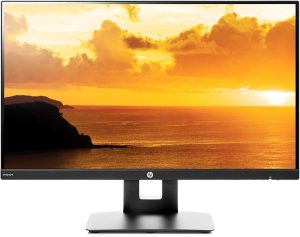
| Specification | Details |
| Display Size | 23.8 inches |
| Resolution | 1920 x 1080 (Full HD) |
| Response Time | 5ms with overdrive |
| Built-In Speakers | Yes (2 watts per channel) |
| Bezel-Less Frame | Yes (3-sided narrow bezels) |
| Connectivity | HDMI, VGA, Audio Out |
| Warranty | 90-day limited hardware warranty |
The VH240a features a 23.8-inch Full HD display with a resolution of 1920 x 1080. While it may not offer the same level of detail as higher-resolution monitors, it still provides a crisp and clear picture that is more than sufficient for programming tasks. The colors are vibrant, and the text is sharp, allowing you to easily read code and documents.
One of the standout features of this monitor is its response time of 5ms with overdrive. This ensures a smooth picture without motion blur, which is crucial when working with fast-moving visuals or scrolling through lines of code. The VH240a delivers a fluid experience, making it easier to spot any errors or anomalies in your work.
Another notable feature is the built-in speakers. While they may not match the audio quality of dedicated external speakers, they provide decent sound for general use. Whether you’re listening to music while coding or watching tutorial videos, the integrated speakers offer convenience and eliminate the need for additional peripherals.
The VH240a sports a thin bezel-less frame, giving it a sleek and modern look. With its 3-sided narrow bezels, you can easily set up a multi-monitor configuration for an immersive and seamless workspace. The lack of a thick bezel ensures a distraction-free experience, allowing you to focus on your work without any visual interruptions.
Pros:
- Affordable and budget-friendly option.
- Crisp and clear Full HD display.
- Fast response time for smooth visuals.
- Built-in speakers for convenient audio.
- Thin bezel-less frame for a sleek look and multi-monitor setup.
Cons:
- Limited resolution compared to higher-end monitors.
- Limited connectivity options (only HDMI and VGA).
- The warranty period is relatively short.
Buying Guide: 6 Factors to Consider When Choosing the Best Monitors for Programming
As a programming expert, I understand the importance of selecting the right monitor that caters to your programming needs. A high-quality monitor not only enhances your coding experience but also ensures that you can work efficiently and comfortably. To help you make an informed decision, here are six essential factors to consider when choosing the best monitor for programming:
Display Size and Resolution:
The size and resolution of the monitor play a crucial role in programming tasks. Opt for a monitor with a larger display size, such as 23 inches or more, to comfortably view multiple lines of code or have multiple windows open simultaneously. Additionally, a higher resolution, such as Full HD (1920 x 1080) or higher, ensures sharp and clear text, making it easier to read code and documents.
Ergonomics and Adjustable Stand:
Programming often involves long hours of sitting in front of the monitor, so it’s essential to prioritize ergonomics. Look for a monitor with an adjustable stand that allows you to tilt, swivel, and adjust the height according to your preference. This ensures a comfortable viewing angle and helps reduce strain on your neck and eyes.
Color Accuracy and Panel Type:
Color accuracy is important, especially if you’re working with design or graphics-related programming. Consider monitors with IPS (In-Plane Switching) panels, as they offer better color reproduction and wider viewing angles compared to TN (Twisted Nematic) panels. IPS panels provide accurate and consistent colors, allowing you to work with precision.
Connectivity Options:
Ensure that the monitor you choose has the necessary connectivity options to connect to your computer or other devices. Look for monitors with HDMI, DisplayPort, or USB-C ports for versatility. Having multiple connectivity options allows you to connect to different devices and future-proof your setup.
Response Time and Refresh Rate:
For smooth and fluid visuals, pay attention to the monitor’s response time and refresh rate. A lower response time, such as 5ms or lower, reduces motion blur, making it easier to spot any errors or anomalies in your code. A higher refresh rate, such as 60Hz or higher, ensures smooth scrolling and transitions.
Additional Features:
Consider any additional features that may enhance your programming experience. These can include built-in speakers, USB hubs, blue light filters, and flicker-free technology. While these features may not be essential, they can add convenience and improve overall comfort during long coding sessions.
Recommendations
Based on the factors discussed, I would recommend considering the following monitors from the list:
HP VH240a: This monitor offers a good balance of affordability, display quality, and features. With its 23.8-inch Full HD display, thin bezel-less frame, and built-in speakers, it provides a seamless and immersive programming experience.
FAQ’S
1. Can I use any monitor for programming, or are there specific requirements?
While you can use any monitor for programming, it is recommended to choose one with a larger display size, higher resolution, and good color accuracy to enhance your coding experience.
2. What is the ideal response time for a monitor used for programming?
A lower response time, preferably 5ms or lower, is ideal for programming monitors as it reduces motion blur and ensures a smooth picture without any delay.
3. Do I need a monitor with a high refresh rate for programming?
While a high refresh rate is desirable for gaming, it is not a critical requirement for programming. A standard 60Hz refresh rate is sufficient for most programming tasks.
4. Are built-in speakers necessary in a programming monitor?
Built-in speakers are not essential for a programming monitor, especially if you already have external speakers or headphones. However, they can be convenient for general audio usage.
5. Should I prioritize connectivity options when choosing a programming monitor?
Connectivity options are important to consider, especially if you need to connect multiple devices or prefer specific ports like HDMI or USB-C. However, it depends on your specific requirements and the devices you plan to connect to the monitor.
Conclusion
Choosing the best monitor for programming is an important decision that can significantly impact your coding experience. By considering factors such as display size, resolution, ergonomics, color accuracy, connectivity options, response time, and additional features, you can find a monitor that suits your needs and enhances your productivity. Remember to prioritize your specific requirements, whether it’s comfortable viewing, precise color representation, or seamless connectivity. With the right monitor by your side, you’ll be able to code with ease and efficiency, making your programming journey all the more enjoyable. Happy coding!
