6 Best Teleprompter Apps (Android & IOS) in 2024
Are you tired of fumbling through your presentations, struggling to remember your lines, and losing your train of thought? Don’t worry, because I have the perfect solution for you! In today’s digital age, teleprompter apps have revolutionized the way we deliver speeches and presentations. These apps offer a seamless and professional experience, helping us stay on track and deliver our message with confidence.
In this article, we will explore the best teleprompter apps available for iOS and Android devices. Whether you’re a seasoned public speaker or someone who wants to enhance their presentation skills, these apps will be your ultimate companions. So, let’s dive in and discover the top teleprompter apps that will take your presentations to the next level!
6 Best Teleprompter Apps
| Selvi – Teleprompter Camera | Download |
| BIGVU – Teleprompter | Download |
| Parrot Teleprompter | Download |
| Teleprompter Pro Lite | Download |
| PromptSmart Lite Teleprompter | Download |
| Oratory | Download |
1. Selvi – Teleprompter Camera

As we dive into the world of the best teleprompter apps, Selvi – Teleprompter Camera takes the spotlight. This app offers a unique combination of teleprompting and camera functionality, allowing you to deliver your presentations flawlessly while capturing your performance. Let’s explore the features and advantages this app brings to the table.
Features:
- Teleprompting Made Easy: With Selvi, you can convert your script into a teleprompter display, ensuring a smooth and uninterrupted delivery. The app offers adjustable scrolling speed and customizable font size, allowing you to find your optimal reading pace.
- Integrated Camera Mode: What makes Selvi stand out is its integrated camera mode. While using the teleprompter feature, you can simultaneously record your presentation, making it a perfect tool for vlogs, interviews, or any situation where you need to capture your performance.
Pros:
- Seamless integration of teleprompter and camera features.
- Adjustable scrolling speed and customizable font size.
- Ability to record while using the teleprompter.
Cons:
- Limited advanced features compared to dedicated teleprompter apps.
- Requires some practice to get comfortable with simultaneous teleprompting and recording.
2. BIGVU – Teleprompter

When it comes to teleprompter apps, BIGVU – Teleprompter is another noteworthy contender that deserves our attention. This app offers a range of features to enhance your presentation skills and take your delivery to the next level. Let’s take a closer look at what BIGVU has to offer.
Features:
- Script Import and Editing: BIGVU allows you to import your scripts from various sources, making it easy to prepare your presentations. You can edit and format your scripts within the app, ensuring a seamless teleprompting experience.
- Smart Recording and Editing: With BIGVU, you can record your presentations while using the teleprompter, ensuring synchronized delivery. The app also offers editing capabilities, allowing you to trim and enhance your videos effortlessly.
Pros:
- Convenient script import and editing features.
- Smart recording and editing capabilities.
- Easy synchronization of teleprompter and recording.
Cons:
- Some advanced features require a premium subscription.
- Occasional glitches and stability issues were reported by users.
3. Parrot Teleprompter

As we continue exploring the best teleprompter apps, Parrot Teleprompter catches my attention. This app offers a user-friendly interface and a range of useful features that make it an excellent choice for teleprompting needs. Let’s delve into the details of what Parrot Teleprompter has to offer.
Features:
- Intuitive Interface: Parrot Teleprompter boasts a clean and intuitive interface that makes it easy to navigate and use. The user-friendly design ensures a smooth and hassle-free teleprompting experience.
- Mirror Mode: One standout feature of Parrot Teleprompter is its mirror mode. This feature reflects the text in a mirrored fashion, making it easier for you to read while looking directly into the camera. This helps maintain eye contact with your audience during presentations or videos.
Pros:
- User-friendly interface for easy navigation.
- Mirror mode for improved eye contact with the audience.
- Affordable pricing compared to some other teleprompter apps.
Cons:
- Limited customization options for font and formatting.
- Some users have reported occasional crashes or stability issues.
4. Teleprompter Pro Lite
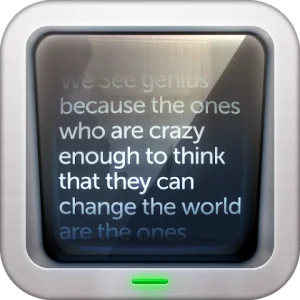
Another teleprompter app worth considering is Teleprompter Pro Lite. This app provides essential teleprompting features in a lightweight package, making it suitable for users who require a simple yet effective teleprompter solution. Let’s explore what Teleprompter Pro Lite brings to the table.
Features:
- Easy Script Import: Teleprompter Pro Lite allows you to import your scripts seamlessly from various sources, including cloud storage and text files. This makes it convenient to prepare and access your scripts within the app.
- Adjustable Settings: The app offers adjustable scrolling speed, font size, and background color, enabling you to customize the teleprompter display according to your preferences and reading pace.
Pros:
- Simple and user-friendly interface.
- Easy script import from various sources.
- Adjustable settings for personalized teleprompting experience.
Cons:
- Limited advanced features compared to some other teleprompter apps.
- Occasional ads in the free version may be disruptive for some users.
5. PromptSmart Lite Teleprompter

When it comes to exploring the best teleprompter apps, PromptSmart Lite Teleprompter is a standout choice that I highly recommend. This app brings a range of advanced features and intuitive functionality to enhance your teleprompting experience. Let’s dive into the details of what makes PromptSmart Lite Teleprompter a top contender.
Features:
- Voice Recognition Technology: One of the standout features of PromptSmart Lite Teleprompter is its voice recognition technology. The app listens to your voice as you speak and automatically scrolls the text, ensuring a seamless and hands-free teleprompting experience.
- Smart Control: PromptSmart Lite Teleprompter offers smart control capabilities, allowing you to control the scrolling speed by adjusting your speaking pace. This feature ensures a natural flow and synchronicity between your speech and the teleprompter display.
Pros:
- Voice recognition technology for hands-free teleprompting.
- Smart control feature for synchronized scrolling with your speaking pace.
- Easy script import and export options.
Cons:
- Some advanced features require a premium upgrade.
- Limited font and formatting customization options compared to other apps.
6. Oratory
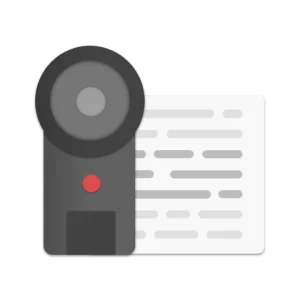
Another noteworthy teleprompter app to consider is Oratory. This app focuses on delivering a simple and efficient teleprompting solution, making it a suitable choice for users who value ease of use and minimal distractions. Let’s explore what sets Oratory apart in the realm of teleprompter apps.
Features:
- Clean and Minimalistic Interface: Oratory prides itself on its clean and minimalistic interface, ensuring a distraction-free teleprompting experience. The simple design allows you to focus on your content and deliver your presentation smoothly.
- Customizable Display: The app offers adjustable scrolling speed, font size, and background color, allowing you to personalize the teleprompter display according to your preferences and reading pace.
Pros:
- Clean and minimalistic interface for a distraction-free experience.
- Adjustable settings for personalized teleprompting display.
- Easy script import and export options.
Cons:
- Limited advanced features compared to some other teleprompter apps.
- Occasional stability issues reported by users.
FAQ’S
1. Can I use teleprompter apps on both iOS and Android devices?
Yes, many teleprompter apps are available for both iOS and Android platforms.
2. Can I import my scripts from cloud storage services into teleprompter apps?
Yes, most teleprompter apps offer script import options from popular cloud storage services like Google Drive or Dropbox.
3. Are there any teleprompter apps that support voice recognition for hands-free scrolling?
Yes, some teleprompter apps, such as PromptSmart Lite, utilize voice recognition technology for hands-free scrolling.
4. Can I adjust the scrolling speed in teleprompter apps?
Yes, many teleprompter apps allow you to adjust the scrolling speed according to your speaking pace.
5. Are there teleprompter apps with mirror mode for better eye contact with the camera?
Yes, apps like Parrot Teleprompter offer mirror mode, which reflects the text in a mirrored fashion for improved eye contact during presentations or videos.
Conclusion
And there you have it – the best teleprompter apps that can transform your presentations into seamless experiences. From Selvi – Teleprompter Camera to PromptSmart Lite Teleprompter, each app offers unique features and benefits to suit your specific needs. Whether you’re a professional speaker, educator, or simply someone who wants to nail their next speech, these apps have got you covered.
Now it’s time for you to take action and try out these incredible teleprompter apps. Download them on your device, explore their features, and practice your presentations with confidence. Embrace the power of teleprompter apps and watch how they enhance your delivery, boost your confidence, and captivate your audience.

